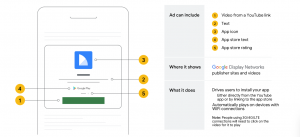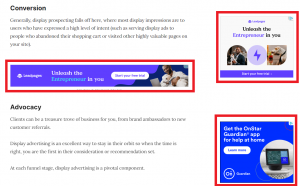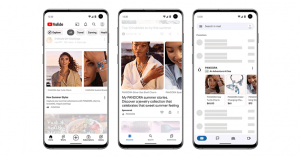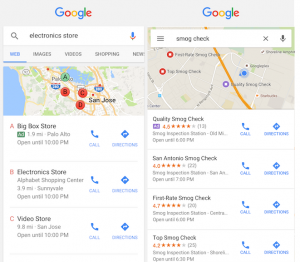Google is everywhere. So much so that we have stopped saying search. We only say Google. We search for things on Google, we write to each other on Gmail, I drafted this blog on Google Docs, we search videos on YouTube (owned by Google), we look for addresses on Google Maps, we store our data on Google Drive and photos on Google Photos. While we might frequently use these apps in our daily lives, there is one Google service that you might not use unless you own a business or service that you’d like to market. This blog will talk about Google Ads and answer questions like what is Google Ads and how it works.
What is Google Ads
Google Ads is a powerful tool that places your content at the top of search results based on target keywords. Before it became Google Ads, it was called Google Adwords.
Simply put, it is an online advertising platform created by Google that allows businesses to make and manage ads that appear on Google’s search engine results pages (SERPs), as well as on other Google properties like YouTube and partner websites.
To understand the immense reach of Google Ads, consider this: There are over two million Google partner websites, also known as the Google Display Network (GDN). Advertisers can display their ads through Google Ads on these websites.
It is because of this massive potential client base that advertisers love Google Ads. This is reflected in statistics as well:
According to Google Ads statistics, approximately 80% of businesses globally use Google Ads for their PPC (pay-per-click) campaigns as of 2024. Also, Mega Digital states that you get a return of $200 for every $100 you spend on placing ads here.
How to advertise on Google
Google Ads offers various types of campaigns, such as Search, Display, Shopping, Video, and App, to help you reach your advertising goals. Each campaign type determines where your ads will appear on Google and its partner sites and what format and options are available for your ads.
Google Ads uses an auction system to find which ads will show to a user and in what order. When a user conducts a search or visits a website that displays ads, Google Ads selects the best ads to show based on the user’s query, context, and preferences. The selection is based on several factors, such as the relevance and quality of the ads, the amount advertisers are willing to pay, and the expected impact of the ads on the user experience.
Let’s understand this system with a practical example.
Suppose I want to look for a new pair of shoes. I go to the search bar and enter “best winter boots for men”. Now, Google will identify all relevant ads from businesses selling men’s winter boots.
Google will list the ads based on their Ad Rank Calculation. This rank is based on a number of factors, including the maximum cost of pay-per-click (CPC) set by each business on their ad, the relevance of the ad, and its click-through rate.
Google Ads will then select the highest-ranked ads to show on the page in descending order of their Ad Rank. As a result, you might see ads from various brands like L.L. Bean, Timberland, Amazon, or a local shoe store.
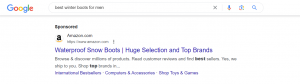
If you click on one of the ads, the advertisers pay Google for each click on their ads, and you are directed to their websites or landing pages, where you can know more about their products or services and possibly make a purchase.
You are only shown ads related to your search query, ensuring some relevance as Google prioritizes relevant and user-friendly ads, not just the highest bidder.
How to use Google Ads
Create a Google Ads account
The first step is to sign up for Google Ads using your Google account. Enter your business information and payment details. Here, you will be prompted to link your existing Google accounts, such as YouTube or Google Business Profile, for faster campaign setup and tailored recommendations.
Choose your campaign goal and type
The next step is to select what you want to achieve with your ads, such as driving sales, generating leads, or building brand awareness. You can also choose the type of campaign that suits your needs, such as Search, Display, Shopping, Video, or App.
Create your ad
You can write your ad text, upload your images, logos, and videos, and preview how your ad will look in different formats. You can also use Google’s AI to find the best-performing ad combinations for your goal.
Choose your audience and budget
Then, you will decide on the audience you’d like to target and the money you want to spend on it. Google will use this information to suggest keywords and budget recommendations. Google Ads offers two primary budgeting options:
Daily Budget: Set a daily spending limit for your campaign.
Shared Budget: Allocate a single budget across multiple campaigns, prioritizing those with higher potential for meeting your goals.
You should choose a budget option that allows you to reach your target audience without putting too much strain on your resources.
Set up conversion tracking
You can measure how many people took action on your ads and website, such as making a purchase, filling out a form, or calling your business. You can use tools such as conversion tracking, Google Analytics, or Google Tag Manager, to track and optimize your conversions.
Launch your campaign
Once you have made all the decisions and confirmed payment details, your Google Ads campaign is ready to go live.
Different types of Google Ads
In order to understand how to run a Google ad, you’d first need to know about what kinds of ads are available to you on Google Ads and how they cater to specific advertising goals.
Search network ads
Search Network ads are text-based ads that appear on Google Search results pages when users search for relevant keywords. They are ideal for driving website traffic, generating leads, and increasing brand awareness.
Display network ads
These are image-based ads that appear on sites or apps that are part of the Google Display Network, which reaches over 90% of internet users worldwide. They are great for building brand awareness, reaching new audiences, and retargeting previous visitors. You can also use responsive display ads, which automatically adjust to different sizes and formats based on the available space and performance.
Shopping ads
These are product-based ads that appear on Google Shopping, Google Search, or other Google properties. They are perfect for promoting your online or local inventory, driving sales, and increasing conversions. You can also use smart shopping campaigns, which use Google’s AI to optimize your bids, audiences, and products for your performance goals.
Video ads
These are video-based ads that appear on YouTube or other video platforms that are part of the Google Display Network. They are effective for engaging customers with compelling stories, showcasing your products or services, and driving traffic to your website or app. You can choose from different video ad formats, such as skippable in-stream, non-skippable in-stream, in-feed, bumper, outstream, or masthead.
App install ads
App Install ads are app-based ads that appear on Google Search, Google Play, YouTube, or other Google properties. They are designed to help you drive app installations, app engagement, or app conversions. You can also use app campaigns, which use Google’s AI to create and optimize your ads for your app goals.
Discovery ads
These are native ads that appear on Google Discover, YouTube, or Gmail. They are meant to help you reach customers who are in an exploratory mode and are open to new products or services. You can also use discovery campaigns, which use Google’s AI to create and optimize your ads for your discovery goals.
Local services ads
These are location-based ads that appear on Google Maps, Google Search, or other Google properties. They are intended to help you attract customers who are nearby or looking for local businesses. You can also use local campaigns, which use Google’s AI to create and optimize your ads for your local goals.
Performance Max ads
Performance Max ads are cross-channel ads that appear on all of Google’s platforms, including Search, Display, Video, Shopping, App, and Discovery. They help you maximize your reach, conversions, and return on ad spend. You can also use Performance Max campaigns, which use Google’s AI to create and optimize your ads for your Performance Max goals.
Smart ads
These are simplified ads that appear on Google Search, Google Display, or Google Shopping. They are suitable for small businesses or beginners who want to create and run ads quickly and easily. You can also use smart campaigns, which use Google’s AI to create and optimize your ads for your smart goals.
Why you should use Google Ads for business
Now that you have understood how do Google Ads work, it is time to see how your business stands to benefit from these ad campaigns
Targeted advertising
The first benefit of Google Ads is that it is best for precise targeting of the audience. You have the option to limit your audience based on factors such as keywords, location, device, demographics, interests, and behaviors. This ensures that your ads are shown to the right audience, increasing the chances of conversion.
Scalability
Whether your clients are small businesses or large enterprises, Google Ads can accommodate various budget sizes. They can start with a small budget and scale up as they see positive results, ensuring optimal resource allocation. Since Google Ads provides detailed analytics, you can track conversion and measure the effectiveness of your ad campaigns in real time. This enables you to make data-driven decisions and optimize campaigns for a better ROI.
Immediate results
Unlike many other marketing strategies, Google Ads can generate immediate results. Once campaigns are set up and approved, ads can start appearing on Google search results and partner websites, driving traffic to your website almost instantly.
Cost control
Unlike other types of marketing, where you have to pay upfront costs irrespective of the revenue generated by the ads, in Google Ads, you only pay when someone clicks on your ad. This ensures that you’re spending money on actual results rather than just impressions.
Real-time decisions making
Google Ads allows advertisers to adjust their campaigns instantly based on performance data. If something isn’t working, you can modify your approach without waiting for weeks or months. There are tools for ongoing campaign optimization, including A/B testing, ad scheduling, keyword optimization, and ad extensions. This ensures that campaigns are constantly refined to achieve better results over time.
Remarketing opportunities
Google Ads provides robust remarketing capabilities, allowing businesses to re-engage with users who have previously visited their website but didn’t convert. This helps in recapturing lost leads and increasing conversion rates.
Final Words
With paid ads, Google has literally opened a world of opportunities for businesses. They now have the reach to sell their products to a global audience. With their ads visible literally all over the internet, businesses can expand their market reach beyond geographical boundaries. To fully utilize the benefits, it is important to understand what is Google Ads and how to set up your campaign to earn a high ROI.