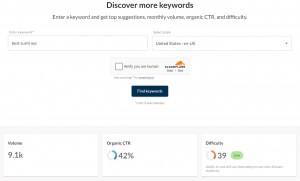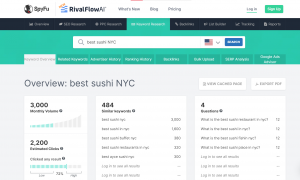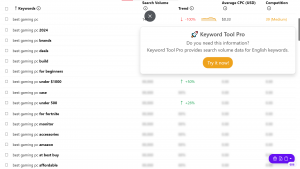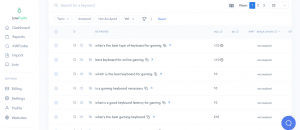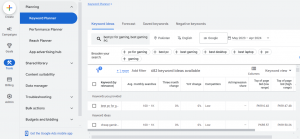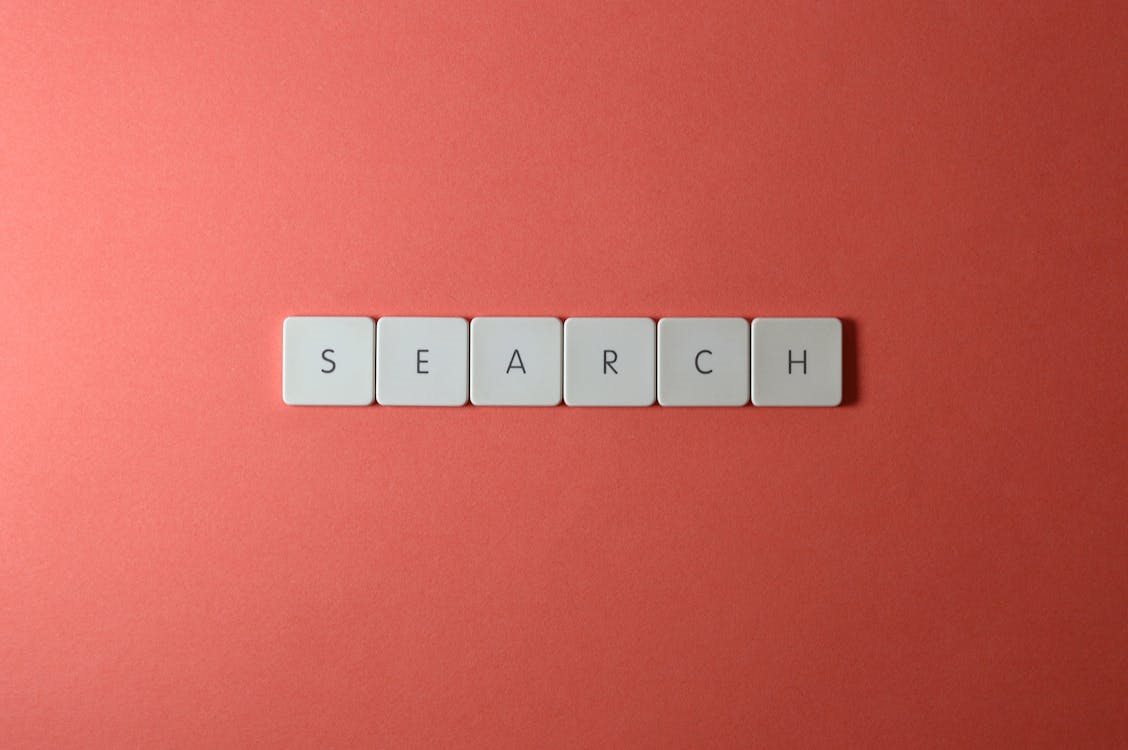
Search Engine Optimization is complex, and a lot of wheels have to be aligned to ensure that your strategy works like a well-oiled machine. Everyone has a different SEO pain point, but we can all agree that our least favorite SEO task is doing research for keyword competition.
Getting your keyword competition research right is like planning a picnic in a park. You want to find the perfect spot, but other picnickers (your competitors) are already there. To have a successful picnic (high ranking in SERP), you need to do some research on the competition, like how crowded the area is (search volume) or who has already been there (seeing what keywords the competition is ranking for) or what is the vibe of the park (keyword’s relevance for your client).
On the face of it, this sounds like a lot, and honestly, it is – long spreadsheets with rising and falling line graphs and a lot of ups and downs. But we are lucky to be in the age of optimization. There are loads of tools out there to make the job of SEO professionals easy. This blog will feature some of them.
10 tools to ease your keyword competition research
We all know that top SEO tools are a blessing straight from heaven, with wide-ranging functions and detailed insight for every last KPI. The downside: they charge … a lot. Now, if you are a company churning millions month in and month out, this cost could just be a rounding error for you. But a small business or a startup looking to find its feet in the cutting-edge world of the internet can’t always afford to pay these costs. Without these tools, comprehensive competitive keyword research becomes a nightmare for them. So where should they go?
Well, the world may be far from ideal, but there are still specs of goodness here and there. The SEO maestros who created these tools have left a window open for those lacking big money to splurge on SEO – free tools or paid tools with limited functions on free versions.
Let’s discuss in depth what these tools are and what functions they offer in fully or partially free versions.
1. Ubersuggest
Ubersuggest is a versatile SEO tool created by Neil Patel that offers a range of features for keyword research, competitive analysis, site auditing, and more. Ubersuggest’s free version provides valuable insights and tools for keyword research and basic SEO analysis, making it a great starting point for individuals and small businesses.
![]()
Free users are limited to three searches per day. This applies to keyword research, site audits, and competitive analysis. If you reach this limit, you’ll need to wait until the next day or consider upgrading to a paid plan.
The amount of data visible for each query is restricted. Free users may not see the full list of keyword suggestions, backlinks, or all the top pages ranking for a keyword. This limited visibility can constrain comprehensive analysis.
2. AnswerThePublic
Like Ubersuggest, AnswerThePublic also allows three searches per day, and each search generates a comprehensive set of data. With the free tool, users can only export up to three CSV files per day. It limits the ability to store and analyze large amounts of keyword data externally. The ability to customize or manipulate visual data presentations is limited in the free version, and only premium users can access additional features for customizing visualizations and data sorting.

To make the most of the free version of AnswerThePublic, plan your searches carefully to maximize the value of the three searches per day limit. Focus on broad terms to get a wide range of suggestions for competitive keywords. Use AnswerThePublic in conjunction with other free tools to complement your keyword research and overcome any limitations.
3. Keyword Surfer
Keyword Surfer is a free Chrome extension known for its simplicity. You can directly check competitors keywords with the help of search volume estimates (averages) and CPC (cost-per-click) data displayed on Google search results pages (SERPs) next to the keyword itself. This is a convenient way to get a quick sense of a keyword’s potential traffic and competitiveness at a glance.
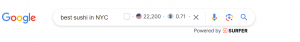
While it offers a good number of related suggestions for the competitor’s keywords, the free version may not provide as extensive a list as a premium keyword research tool. The free version focuses on basic metrics like search volume and CPC without deeper insights into keyword trends or competitiveness. Its more comprehensive lists of related keywords and detailed metrics are available through Surfer’s paid plans.
In the free version, search volume data is primarily global or U.S.-centric, which may not fully represent local search behavior for non-U.S. regions. As a browser extension, Keyword Surfer’s functionality is limited to enhancing your Google search experience and doesn’t provide a separate, dedicated keyword research dashboard.
Keyword Surfer’s free version is highly useful for quick and accessible keyword research directly within the Google search environment. It’s ideal for users who need basic keyword metrics and suggestions without investing in expensive SEO tools.
4. Moz Free Keyword Explorer
The Moz Free Keyword Explorer is a very basic keyword research tool that allows you to research up to three keywords per day without any cost. It is a good starting point for small projects or exploring initial ideas. While most data about keywords is provided to paid users, you can get suggestions, organic Click-Through Rate (CTR), and keyword difficulty in the free version.
You can use the free version to see competitors’ keywords in the early stages of your research. However, its usage limits and restricted access to more detailed data make it best suited for small-scale projects or initial explorations. For more in-depth analysis, advanced features, and larger-scale keyword strategies, upgrading to a paid plan would be beneficial.
5. Spy FU
SpyFu is also one of those competitor keyword checker tools that offers limited insights for free. However, the best part is that you can search for an unlimited number of domains and keywords as often as you want. This is great for basic research and staying active on the platform. It tells you about the monthly volume, estimated clicks, CPC, and monthly cost of the keyword.
One of its best features, which is not offered by many other tools, is the Organic Search Ranking Analysis. It tells you about the ranking difficulty, domain types, keyword placements – title, URL, meta tags – and monthly clicks.
All these insights could add immense value to your research if you are just starting out and are not sure about spending money on paid tools.
6. Serpstat
Serpstat offers a free version with limited access to its keyword research tool. It tells you about the volume of keywords, their PPC competition, and their difficulty. Unlike other tools that offer limited functionality in the free version, Serpstat gives a details spreadsheet with competitors ranking for similar keywords.
Overall, while the free version of Serpstat’s keyword tool provides valuable insights and functionality for basic keyword research and analysis, it comes with certain limitations in terms of query volume, access to advanced features, and depth of data.
7. KWFinder by Mangools
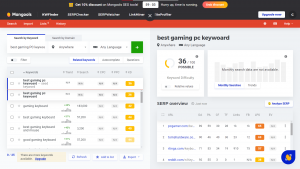
Mangools KWFinder offers a free plan called “Free Forever” that allows you to conduct basic keyword research and find competitors’ keywords free. It gives you a list of related keywords with details about keyword growth and search volume. This is a good insight into the ranking difficulty of the keyword you are targeting. It also offers SERP analysis, which is basically analytics about the website ranking for that keyword and its domain authority, page authority, and backlinks.
8. KeywordTool.io
For free, KeywordTool.io only tells you a list of keywords similar to your search. All other data, including the total search volume, average trend, average CPC, and competition, is behind the paywall.
But it excels at generating a good number of long-tail keyword suggestions (up to 750+) for your seed keyword. This can be helpful for discovering specific user queries and content ideas.
The free version helps keyword competition research by allowing you to filter your keyword results by adding up to five negative keywords. This helps exclude irrelevant keywords from your list. The best part is that you don’t need to create an account to use the basic features of KeywordTool.io, making it convenient for quick searches.
9. LowFruits.io
LowFruits.io is a keyword research tool that focuses on finding lesser-used competitors’ keywords for free with high search volumes. It provides keyword suggestions based on your seed keyword. These suggestions are typically long-tail keywords or phrases that are easier to rank for. For each keyword suggestion, the tool displays metrics such as search volume, keyword difficulty (KD), and cost-per-click (CPC) data, if available.
The free version of LowFruits.io typically restricts the number of keyword queries you can perform within a given time frame. For example, it may allow a certain number of searches per day, week, or month.
Overall, the free version of LowFruits.io offers valuable insights into low-competition keywords.
10. Google Keyword Planner
Google Keyword Planner (GKP) is a free tool offered by Google Ads with no upfront cost to access, making it a good option for beginners or those looking for a competitive keyword research tool on a tight budget. It offers:
Search Volume Estimates: Estimates for keywords, giving you a general idea of their traffic potential for SEO.
Keyword Ideas: New keyword ideas related to your seed keywords, helping you brainstorm content topics.
Forecasting Tool: Estimates for potential clicks, impressions, and costs (for paid ads) based on your bids, which can be loosely interpreted for potential SEO traffic.
In terms of the limitations, search volume estimates in GKP are shown in ranges (e.g., 10k-100k) instead of exact numbers. This makes it difficult to precisely gauge competition levels.
Conclusions
These are some of the best tools that can help you analyze keywords and understand their competitive landscape for free. These insights, although limited, can help in crafting an effective SEO strategy. While all these offer some level of free functionality, they may not provide enough data for in-depth competitor research. Still, if you’re just venturing into the deep world of SEO, these tools can be a solid support to help you through the beginner steps of keyword competition research.